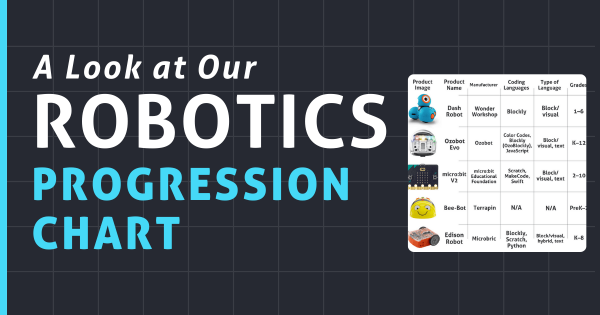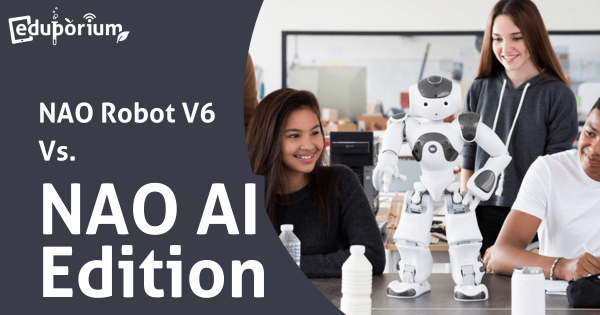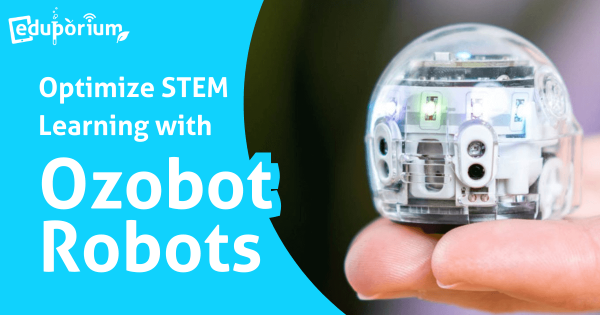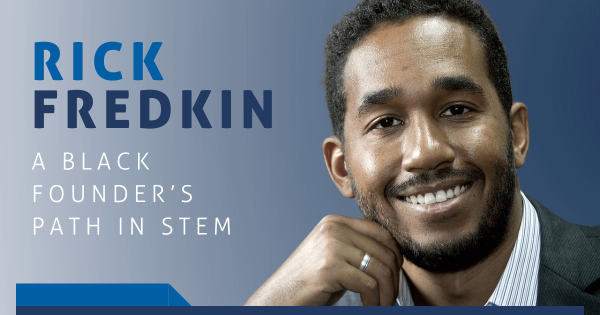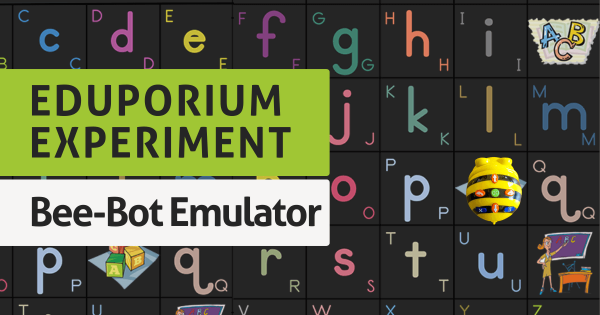A large percentage of parents and K–12 teachers are aware that computer science and STEM education can impact children starting at a very young age. They may not, however, have all the key information when it comes to how to facilitate these learning experiences. From kindergarten up through high school, these robotics tools help kids progressively develop CS skills.
Search results for '9 early'
-
Eduporium Weekly | Using Design Thinking In Education
To create environments and experiences that are conducive to helping kids build design thinking skills, there are a few key areas that educators should focus on. Since a K–12 makerspace, for example, is a notably open-ended environment, combining play-based exploration with design thinking could be effective, especially when compared to traditional instruction. -
Coding micro:bit With Python: How To Get Started
When students are ready to transition from block to text coding languages with micro:bit, MicroPython has helpful hints and troubleshooting tips to guide them. Use the References and API to find out everything micro:bit can do, then use the Error Highlighter to fix mistakes. Finally, find out how well the code works using one of two micro:bit simulators. -
The Best Technology For The Math Classroom
One of the biggest focuses in 21st century education is on teaching coding and computer science. When integrating such efforts into these classroom lessons, however, there are even often plenty of opportunities for including math angles. So, while covering core CS concepts, like logic, variables, or functions, these tools help teachers connect math and coding in fun ways. -
The NAO Robot V6 Vs. The NAO AI Edition
The NAO is the most powerful and capable humanoid robot for education. But its latest version the V6, has two editions: Standard and AI. Which one is right for your classroom? Whether you prefer a Standard NAO with many coding options or an AI-enabled NAO with chatbot integration and the new Presentation Mode, this robot will enrich any classroom. -
7 Must-Have EdTech Tools For Homeschool
For homeschooling parents, EdTech may seem out of reach. Whether it’s too expensive or too complex, some of the most popular EdTech isn’t suited for homeschoolers. However, we’ve compiled a list of the best EdTech tools that work perfectly in a home classroom. These solutions are affordable and approachable, with curriculum that parents can easily integrate. -
Tips & Tricks | Cubelets Robot Blocks Pt. 1
Welcome to Eduporium’s Tips & Tricks blog! In this bi-weekly blog series, we are highlighting some of the best practices for using some of our most popular EdTech tools in the classroom. If you’ve been searching for a straightforward guide on how to best care for EdTech, this blog is the one for you. In today’s post, we will cover -
Optimize STEM Learning With Ozobot Evo
When it comes to elementary coding experiences, Ozobot Evo projects, in particular, help educators facilitate STEAM learning that’s simple. Teachers can break up an Evo Classroom kit and distribute the components for kids to share in any educational setting. Plus, with the Ozobot Classroom LMS, assigning bots, tracking student progress, and accessing lessons is easy. -
Eduporium’s Rick Fredkin: A Black Founder’s Path In STEM
Eduporium’s co-founder, president, and CEO, Richard Fredkin, never really had what many tech executives would consider as a traditional start in the industry. That’s fine with him, however, since he’s found himself in a place that not too many other Black men have found themselves: in the leading role at a technology company. Learn more about his unique start inside. -
Eduporium Experiment | Bee-Bot Emulator
Coding with the Bee-Bot Emulator works just like programming your actual Bee-Bot Robot but is completely separate from the main Bee-Bot app. The digital platform even displays the directional buttons in the same ways and plays the same sounds to help create familiarity and continuity for children. Plus, the emulator is accessible online without downloads or installations.